What is Shopify?
Shopify is one of the leading eCommerce platforms on the internet today, mainly due to its simplicity, speed, app ecosystem, pricing, and unparalleled customer service. It is a SaaS (Software as a Service) for eCommerce that allows anyone to run their online store without needing to purchase web hosting, coding skills, or installing unwieldy softwares.
The eCommerce industry in Pakistan is projected to generate $7 billion in 2022.
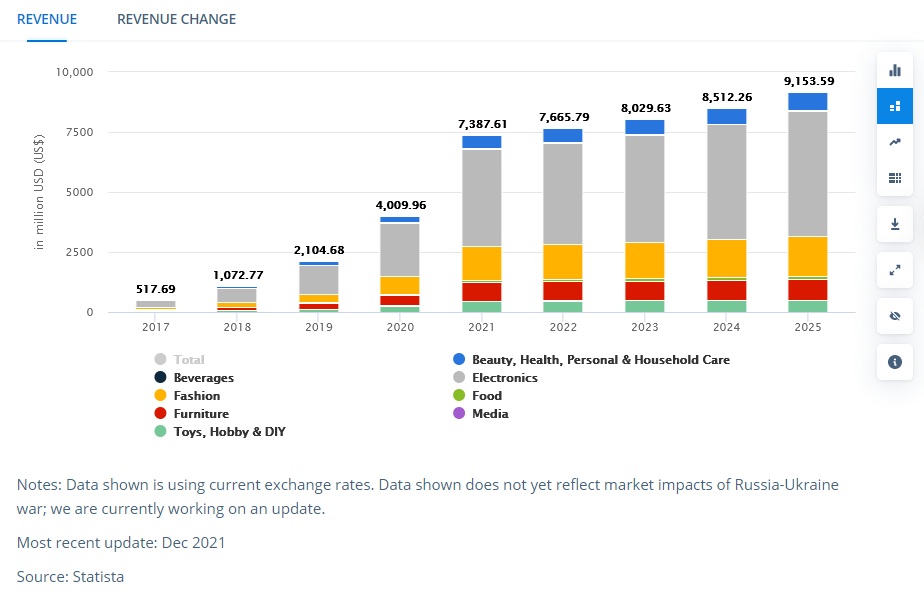
With the rise of eCommerce in Pakistan, thousands of small and large businesses, individual sellers, dropshippers have moved online and use Shopify to host their stores.
What You Need to Get Started
In order to start a Shopify store in Pakistan, you only need the following:
- Domain name* (optional but recommended)
- Shopify subscription
- Payment gateway or COD courier service
*Registering a domain name isn’t mandatory, however, your Shopify store’s URL will look like yourstorename.myshopify.com. An eCommerce store hosted on Shopify’s subdomain will always raise a red flag among visitors, you’re better off investing in a domain name from the get-go.
I’ll explain everything in detail and cover all the points so you can easily understand how to start a Shopify store in Pakistan.
Register a Domain Name
The first and foremost thing that you need in order to launch a Shopify store is to register a domain name. I recommend that you either stick with .com or .pk as both of the TLDs are highly recognized in Pakistan. Don’t go with TLDs such as .store, .shop, .online as they are not common globally, let alone Pakistan. They look cheap, unprofessional, and could also hurt search engine rankings.
Choose a catchy but a short domain name — you want it to be easy to remember so your visitors can come back to your store without needing a dictionary.
.COM Domain Name
If you decide to go with a .com TLD, I’d suggest getting one from NameSilo which costs less than $10/year, however, you may choose any other registrar such as NameCheap, InternetBS, or GoDaddy. It’s totally up to you!
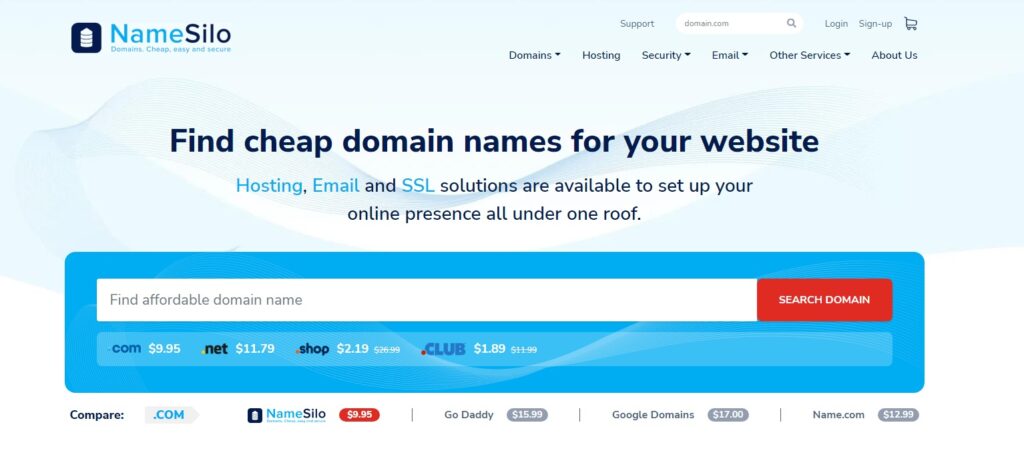
By the way, if you decide to purchase a domain name from NameSilo, use the coupon code imshery at checkout to get $1 off your order.
.PK Domain Name
If you want a .pk domain name for your store, head over to PKNIC and get it registered. The minimum registration period for a .pk name is 2 years which is truly a bummer as other TLDs do not have this requirement.
Shopify Pakistan
Once you have registered a domain name, it’s now time to get into the juicy part of your eCommerce journey that is Shopify. Setting up a Shopify store in Pakistan is relatively easy as compared to WooCommerce or other eCommerce platforms.
Shopify offers a free 14-day trial so you can test the waters and get an overview of how it works without spending a dime.
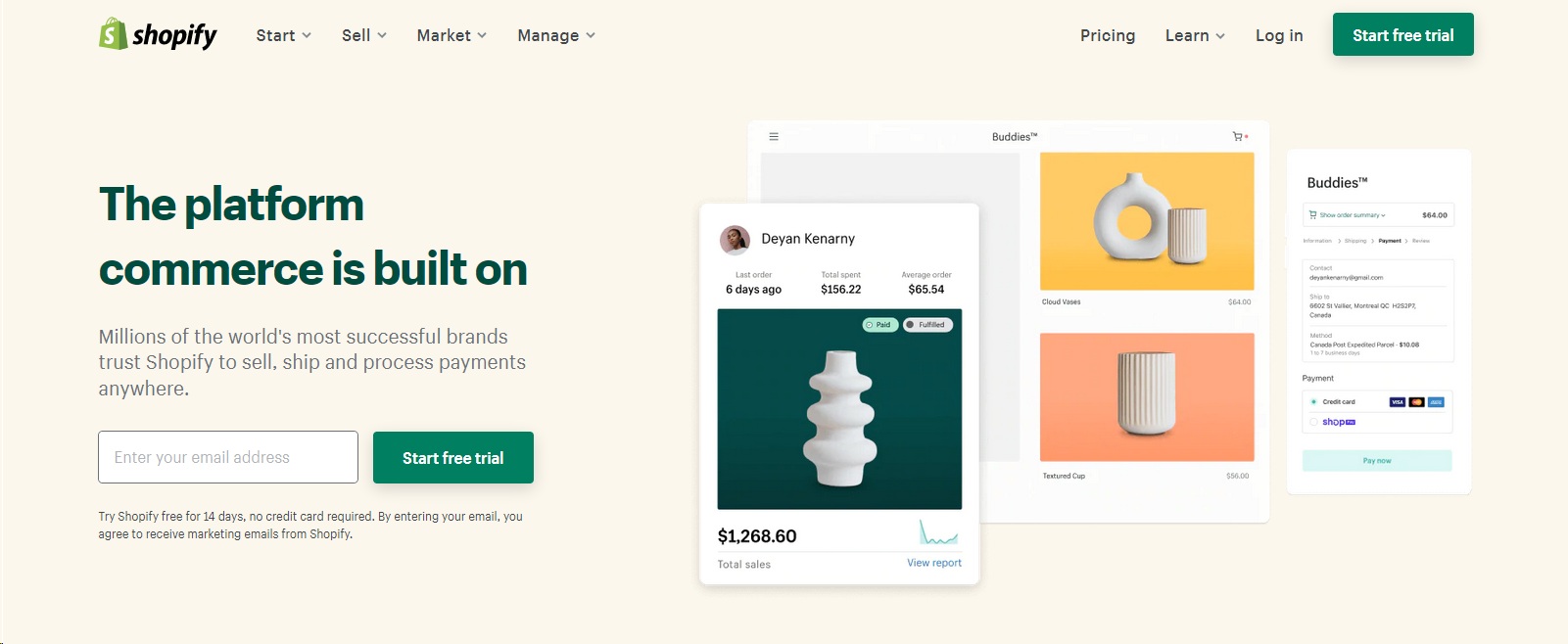
Enter your email address and complete the sign up process to access your Shopify store. It should take less than 2 minutes to do so.
Once your free trial is over, you will need to upgrade to a paid plan. The basic plan starts at $29/mo. Don’t choose other expensive plans that cost $79/mo and above, the basic plan will suffice.
Connect Your Domain Name
Once you have completed the sign up process, you will be taken to your Shopify dashboard.
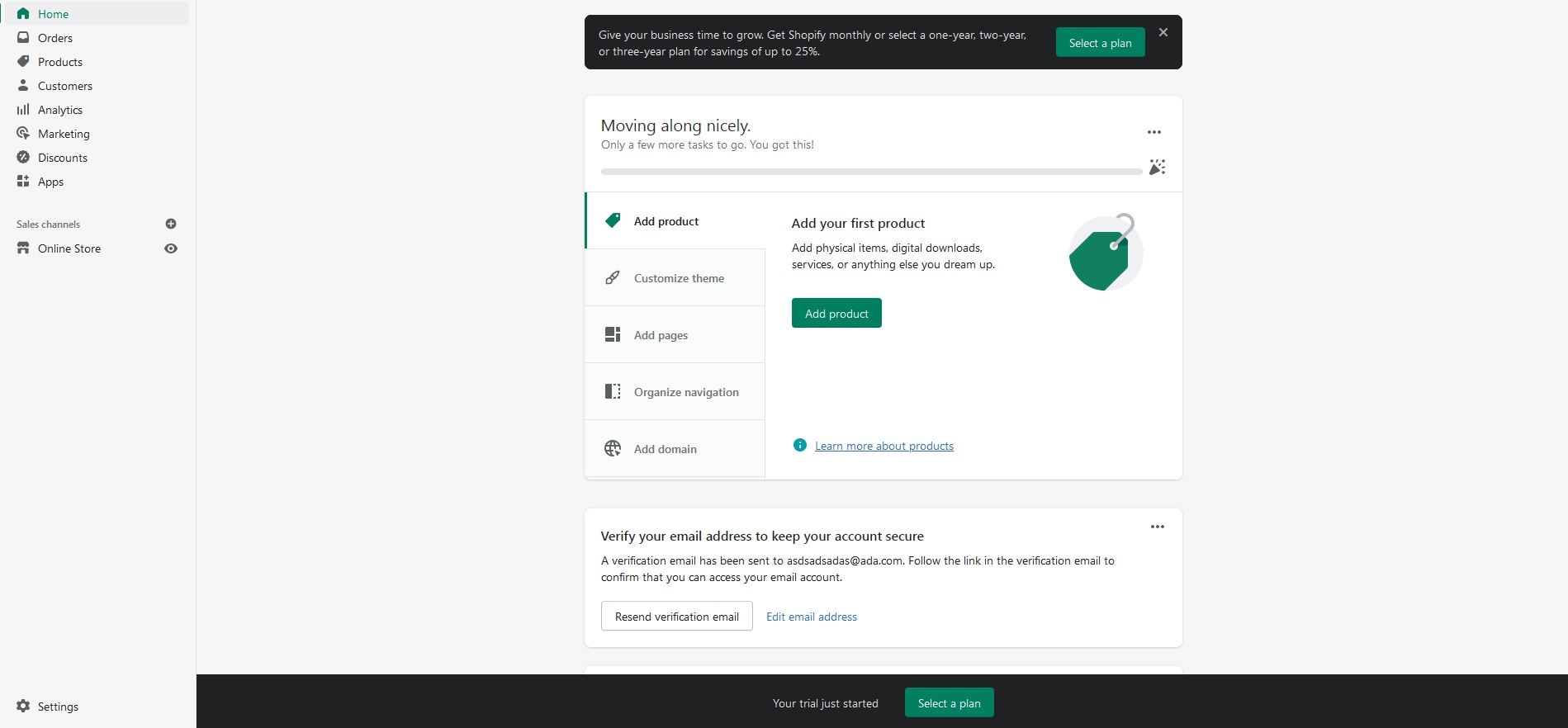
The first thing you need to do is connect your domain name to Shopify. You can do that by clicking on the Add domain button. Choose the “connect an existing domain” option on the page and enter the domain name you would like to connect.
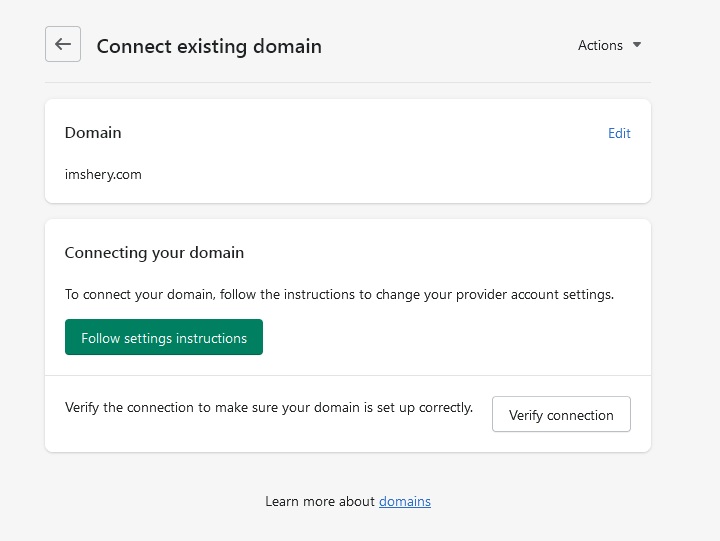
Click the “Follow settings instructions” button to read instructions on how to connect your domain to Shopify. If you purchased the domain name from NameSilo, they have a guide on how to do it.
If you bought a .pk name from PKNIC, this process could be a little cumbersome as .pk is officially not supported by Shopify. You can read my article on how to connect .pk domain name to Shopify.
Choose a Theme
Don’t spend money on paid themes! Period. Shopify has some of the most beautiful themes and they’re free. I tend to stay away from paid themes as the free themes provided by Shopify are responsive, fast, and look elegant. On top of that, they’re optimized for conversions which is what you need to focus on the most. Two of my favorite themes are Dawn and Sense.
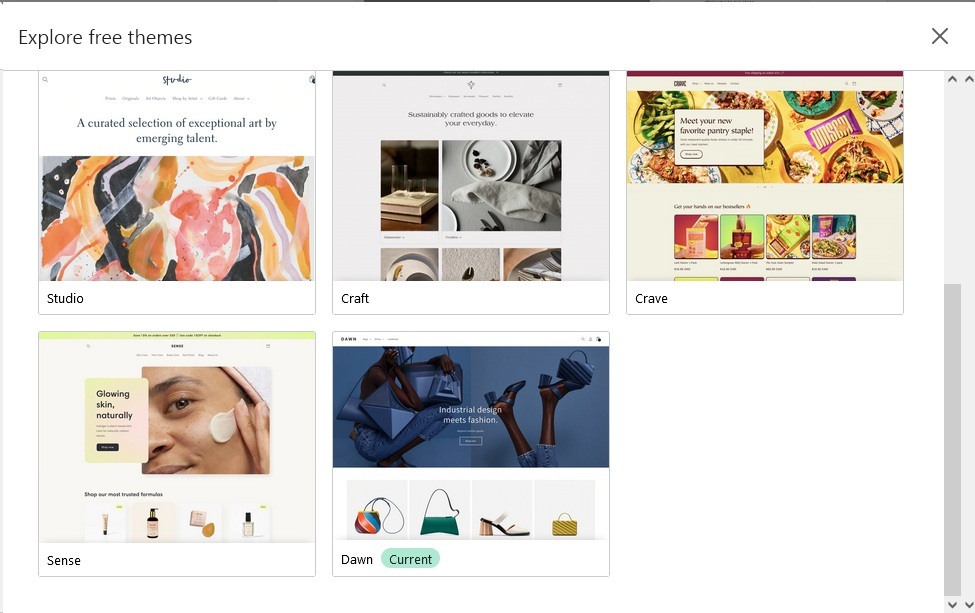
Add Your First Product
When one of my friends asked me how to start a Shopify store in Pakistan, I said, “you should decide what type of product you want to promote before setting up a store.” The reason why most eCommerce sellers and dropshippers fail is because they don’t have a product roadmap. Make sure that you know what you want to sell and try to create a niche store as it converts better than a general store, unless you’re Amazon.
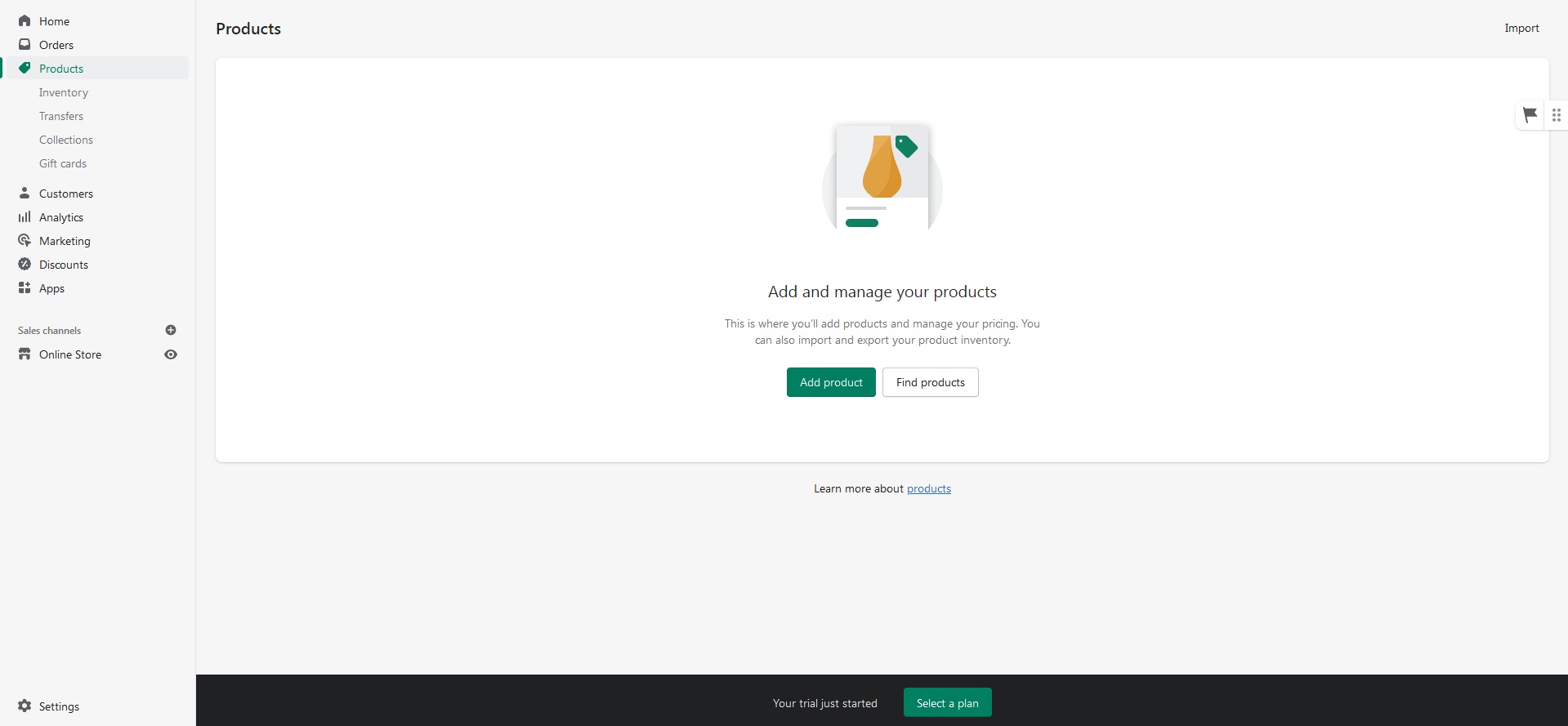
Click the Product button on the left side of your Shopify dashboard to add your first product.

Type the product name in Title and enter description in the description text box. You need to highlight the benefits of your product. If it’s a clothing product like I used in my example above, please add a size chart. Upload images under the Media section, add price and change the product status from Draft to Active to make the listing public.
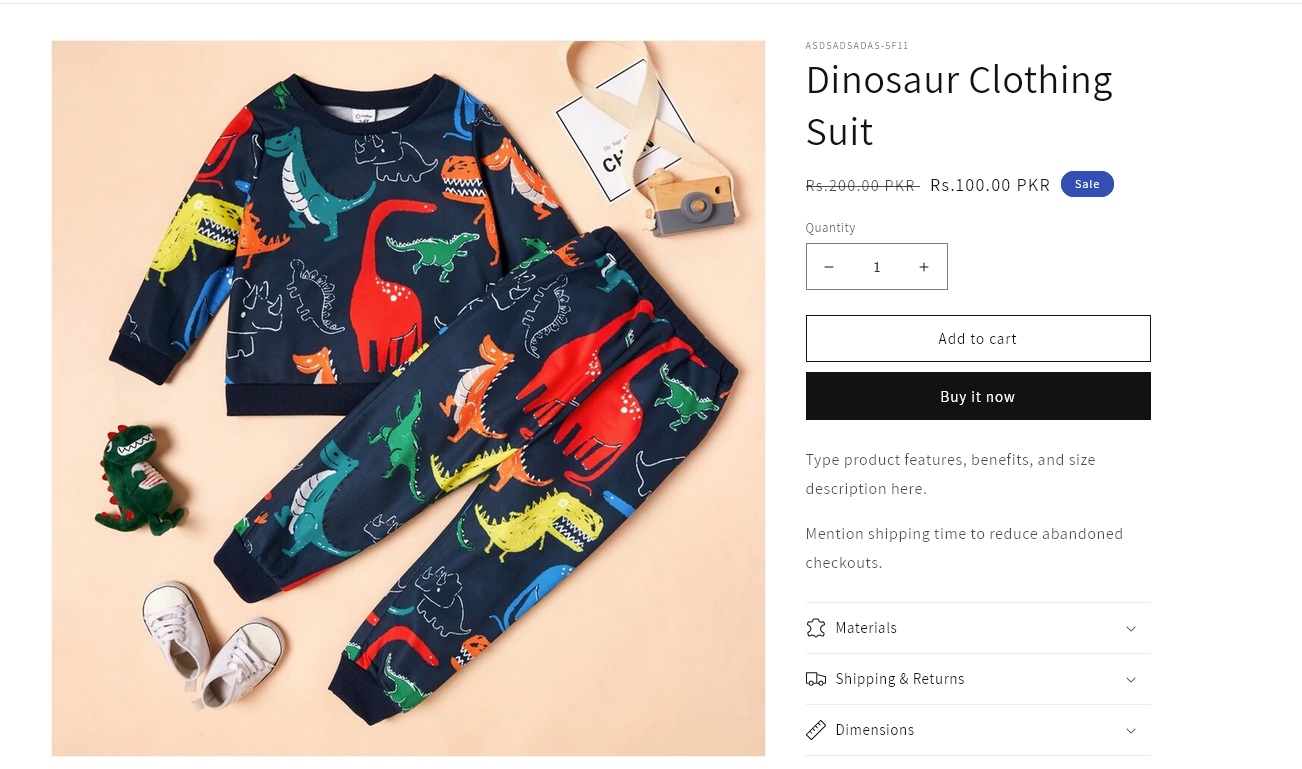
Voila! You have just added your first product successfully and it should look similar to the above screenshot on your website.
Shopify Apps
One of the standout features of Shopify is its App store. It has thousands of apps optimized for your store and installation only takes a click of a button. No coding skills needed! The apps are made for everyone including beginners who are just starting out with no prior experience.
A friendly advice: you don’t need to install too many apps, keep it simple and focus on conversions! Here are the most essential apps I use on my Shopify stores:
VITALS
VITALS is an all-in-one app that saves time, money, and keeps your Shopify store clutter-free. It comes with apps such as product reviews, upsells, visitor replays, currency converter, countdown timer, sticky ATC button, and more.
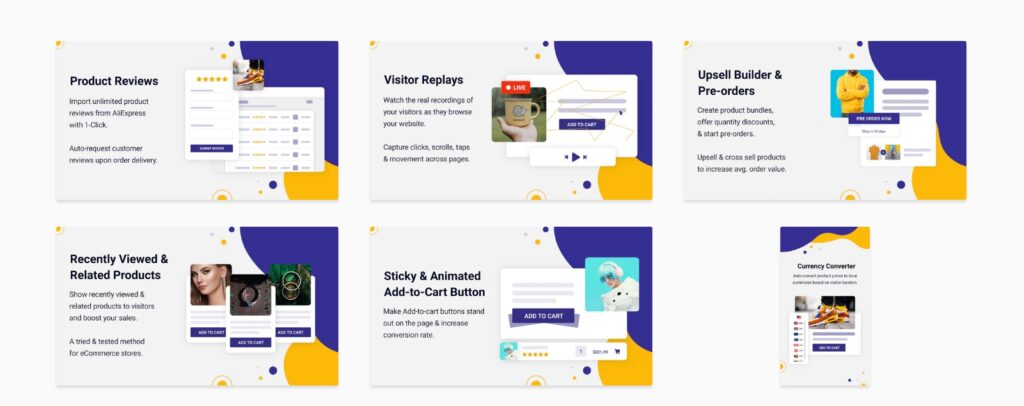
The price is $29.99/mo and it comes with a free 30-day trial. You will save a lot money with VITALS.
Reamaze
Customer service should be your top priority — especially if you’re running a Shopify eCommerce store in Pakistan. Reamaze is a helpdesk that unifies email, live chat, chatbot, and FAQ for stores.
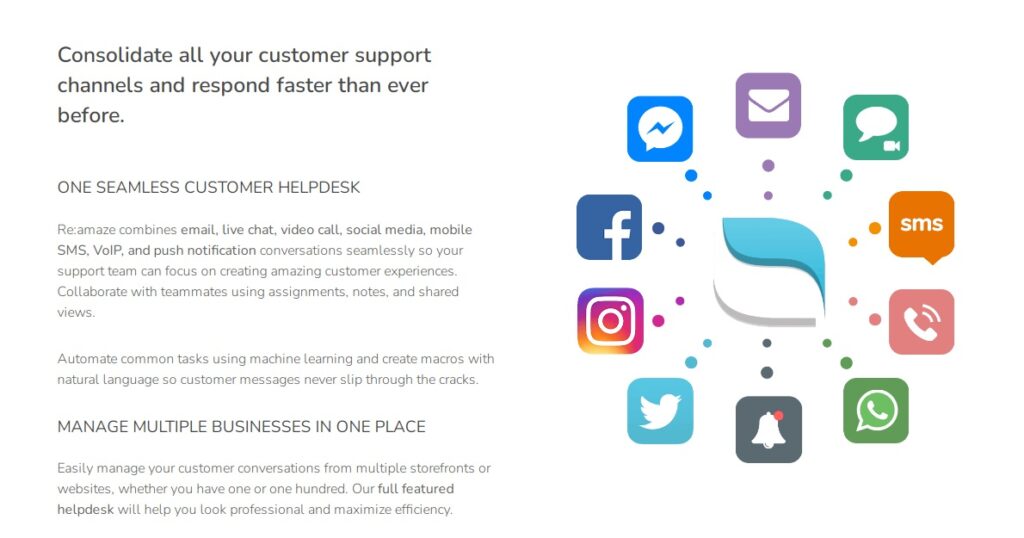
It starts at $29/mo per team member and offers a 14-day free trial to new customers.
MailerLite
There’s a saying in the internet marketing world that the money is in the list. It baffles me that so many people running Shopify stores in Pakistan do not bat an eye at email marketing.
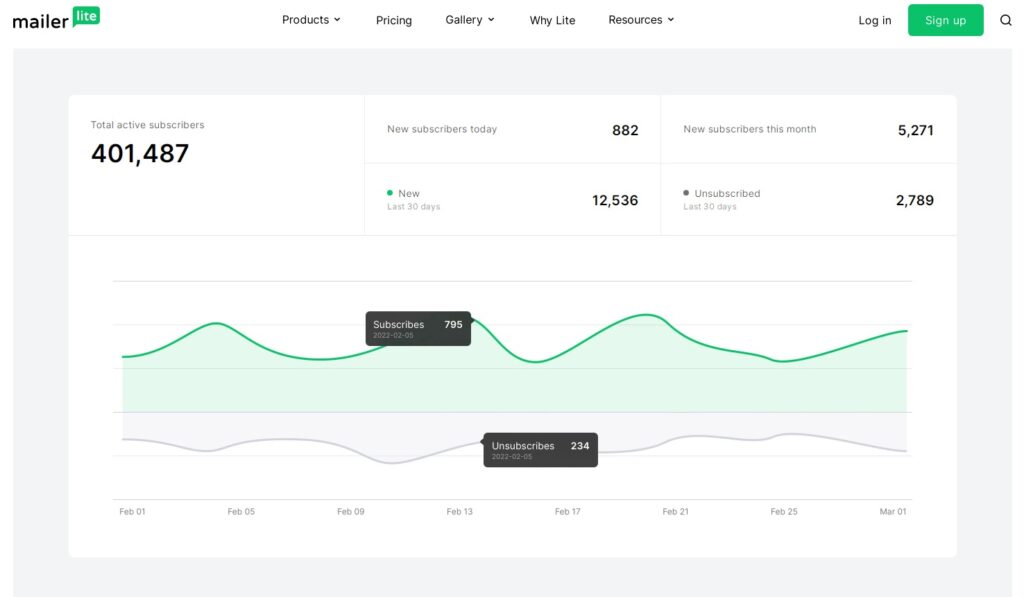
MailerLite is an absolute favorite of mine when it comes to sending promotional mails to my customers, creating segments, building a healthy email list. It’s extremely user-friendly and includes templates you can use to create beautiful emails.
It is free for up to 1000 subscribers which should get the ball rolling.
Payment Gateway
It is not that hard to decide which payment gateway is best in Pakistan for eCommerce as there are only a few. Fortunately, the Pakistani market is used to COD (cash on delivery) which is a blessing in disguise for Shopify store owners. However, if you still intend on accepting payments via credit/debit card on your store, I’ll list a few options.
2Checkout
2Checkout is one of the oldest and trusted payment methods worldwide. It accepts merchants from Pakistan and has a flexible payout structure that varies based on the volume of sales.
A number of Pakistani merchants use them without any issues. The only downside is their processing fee which can go up to 8% for new users
Checkout.com
Checkout.com is a different company and has no affiliations with 2Checkout.com, albeit their names are quite similar.
I’ve been using Checkout.com for the past 3 years for my international stores and I have nothing but praises for it. Timely payouts, dedicated account manager, less failed transactions, and a fairly reasonable processing fee. I pay 3.9% + 0.30c on every successful transaction and the rates may vary for you.
TRAX (COD)
Cash on delivery service is what majority of the people and merchants use in Pakistan. Trax is one of the leading COD logistics services in Pakistan and I’ve had a good experience working with them for almost a year.
Trax offers next-day payouts, delivery reattempts, and an easy-to-use Shopify app to sync orders automatically. This is the only COD logistics service I’ve used in the past and would definitely vouch for them.
You may also look for other options such as TCS, Leopards Courier, CallCourier. If you have a friend who works at a COD logistics company, get in touch with them.
Conclusion
To conclude, we’ve learned how to start a Shopify store in Pakistan. All you need is a domain name, a Shopify subscription, a payment gateway, and you’re good to go! Your success will heavily depend on the product and advertising platforms you use to get traffic to your store.
If a product doesn’t sell even after getting hundreds of visitors, chances are, it’s a dud! Never ever get emotionally attached to a product, instead, move on and try a different item.
Questions? feel free to leave a comment below and I will reach out to you. 🙂

[…] can also check out my article building a Shopify store and dropshipping business in Pakistan if you’re just starting out! Plus, I don’t charge anything; it’s free to […]
[…] you can also start a Shopify store in Pakistan if you believe Amazon is not a right fit for […]